
University of Bolton, Deane Road, Bolton. BL3 5AB
Tel:
Email:

“At the University of Bolton, we take great pride in providing a quality, supportive learning environment for our students.”
Professor George E Holmes DL | President & Vice Chancellor
“...tutors are very supportive and you’re not just a student ID number, at this university you are an individual with a name.”
Ellisse Vernon | BSc (Hons) Adult Nursing
Back to menu
Back to menu
Study with an Off-Campus Partner
Back to menu
Back to menu
University of Bolton, why we are the right choice
Location - Bolton, Greater Manchester
As more and more of our information is saved and shared online, it is becoming increasingly important to manage your online safety and keep your data safe and secure. You will find information below that will help you stay safe online.
When navigating the online world, it's essential to prioritize your safety and well-being in every aspect. Here are some key considerations:
By staying mindful of these considerations and taking proactive steps to prioritize your safety and well-being online, you can navigate the digital landscape with confidence and resilience
To enhance your online safety, here are some basic measures to consider:
By implementing these basic measures, you can enhance your online safety and mitigate potential risks associated with internet use.
When using social media, it's crucial to remember that what you post is never truly private, even in closed groups where members can save or share your content with others. Here are some important considerations to keep in mind before posting:
For more detailed guidance on using social media in line with University standards, please see the University Social Media Guidance document available here. By adhering to these principles, you can use social media responsibly and maintain a positive online presence.
Online communities can provide valuable support and resources for individuals seeking help with various issues. However, it's essential to be cautious about the communities you engage with, as some may have negative impacts on your mental health and wellbeing. Here are some considerations:
By being mindful of the online communities you engage with and seeking support from trusted professionals and resources, you can prioritize your mental health and well-being effectively.
Sexting is a term used to describe the sharing of intimate images or videos with another person sometimes it can also be referred to as sharing of sexual, naked or semi-naked images videos, or sending of sexually explicit text messages. This content can be anything from texts, partial nudity photos right up to sexual images or video. Very often it is between partners but can be between groups and can use a whole range of devices, technologies and online spaces. The most common ones are by text, private message on social networks or apps such as Kik, ooVoo, Instagram or Skype.
Sexting is very risky and can be very dangerous and damaging. There are lots of reasons you might want to send a nude. But if you’re not sure whether you should or you’re being pressured by friends, it can help to talk to someone you trust about what’s happened. Remember once you have sent such a message you don’t know who it may be forwarded to or where it could be uploaded.
Sharing nudes, videos or sexual messages with someone who doesn’t consent to receive them can be illegal and you could be prosecuted.
If you’ve shared a message or picture with someone who doesn’t want it:
If you’ve sent a nude and you’re worried about what might happen, there are things you can do:
Revenge Porn Helpline - 0345 6000 459
Revenge porn is when someone shares a sexual video or photo of you without your consent. It’s illegal for someone to do this, and there are ways to get support. If someone’s threatening you or has shared an image or photo of you online, there are things you can do:
Revenge Porn Helpline - 0345 6000 459
Online radicalisation is a concerning issue that can occur through various digital channels, including social media and websites. It involves the spread of extreme views and ideas, which may promote hatred, violence, terrorism, or non-peaceful protests. It's important to recognize signs of radicalization and take action to address them.
If someone approaches you with extreme views or if you encounter content that makes you uncomfortable, it's essential to share your concerns. This could involve reporting the content to relevant authorities or seeking support from trusted individuals or organizations.
The Prevent program, established by the Home Office in collaboration with various organizations including the Police and Local Authorities, aims to protect vulnerable individuals from being exploited by extremists. Early intervention and sharing concerns can potentially save lives.
If you're unsure about how to respond to radicalization or if you need support, don't hesitate to reach out for help. You can contact emergency services if there's an immediate threat, or you can seek assistance from organizations like the Life Lounge for guidance and support. Remember, acting early and sharing concerns is crucial in preventing the spread of extremism.
Visit ACT Early Website to find out more. In an emergency contact the Police on 999. If you want to speak with someone following sharing concerns please contact the Life Lounge
Online shopping presents both convenience and risks, as cybercriminals may exploit vulnerabilities to scam you or steal your personal information. To ensure a safe and secure online shopping experience, here are some top tips to follow:
For additional guidance and tips on staying safe while shopping online, refer to the National Cyber Security Centre's security advice.
By following these precautions, you can minimize the risks associated with online shopping and enjoy a safer and more secure shopping experience.